In today’s fast-paced digital world, being present on social media is not enough. You need to be consistent, strategic, and timely with your content. This is where a social media content calendar becomes your best friend. At Course Unbox, we teach you how to master this powerful tool, so you never miss a chance to grow your online brand.
Table of Contents
Toggle1. What is a Social Media Content Calendar and Why Is It Crucial in 2025?
A social media content calendar is a written or visual schedule that helps plan your social media posts ahead of time. It includes the date, platform, type of content (image, reel, blog), topic, and goal of each post. In 2025, with AI tools, short-form content, and multiple platforms growing rapidly, staying organized is more important than ever.
Example:
Imagine you’re handling Instagram and LinkedIn for your business. Without a calendar, you might post two similar topics back-to-back or forget an important campaign. A calendar keeps you on track and helps you avoid content repetition or gaps.
2. How to Create a Social Media Content Calendar Step-by-Step
Creating a social media content calendar might sound difficult, but it’s actually simple if you break it down.
- Step 1: Identify Your Goals (e.g., grow followers, increase website traffic)
- Step 2: Choose Your Platforms (Instagram, LinkedIn, Facebook, YouTube, etc.)
- Step 3: Select Content Types (reels, infographics, polls, testimonials)
- Step 4: Decide Frequency (daily, alternate days, 3 times a week)
- Step 5: Create a Monthly Calendar using tools like Google Sheets, Notion, or Trello
- Step 6: Add Deadlines and Publishing Times
- Step 7: Review & Adjust Weekly
Example:
A local fashion brand plans 12 Instagram posts per month: 4 reels, 4 behind-the-scenes, 2 testimonials, and 2 offers. They slot these into a content calendar for clarity and smoother execution.
3. Types of Social Media Content Calendars You Can Use
There isn’t a one-size-fits-all format. You can choose your calendar style based on your comfort and business type.
- Daily Posting Calendar: Best for influencers and eCommerce brands
- Weekly Overview Calendar: Ideal for small businesses
- Campaign-Based Calendar: Great for product launches and seasonal sales
- Platform-Specific Calendar: For agencies handling multiple brands
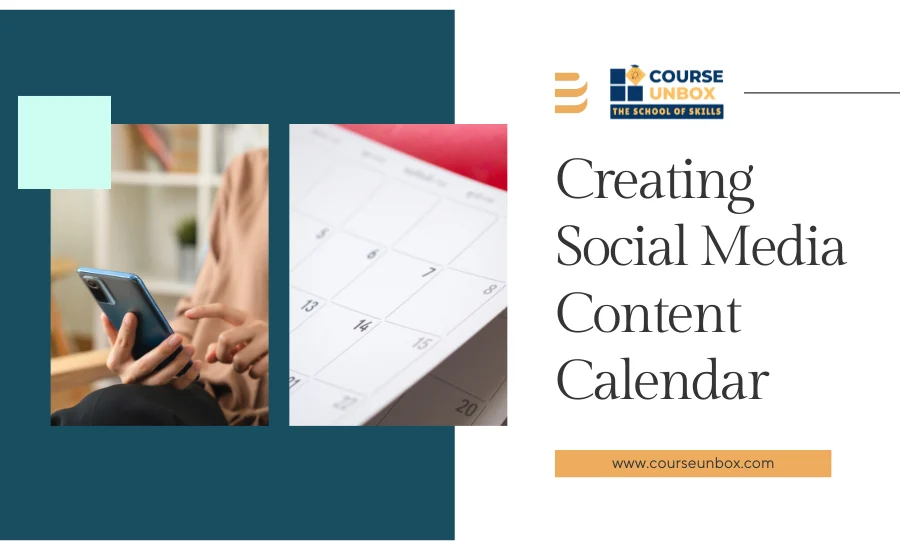
Example:
An event company might create a campaign-based social media content calendar for Holi promotions, planning reels, behind-the-scenes, giveaways, and countdowns.
4. Benefits of Using a Social Media Content Calendar in 2025
Planning your content brings control and clarity. Here are the benefits:
- Saves Time and Reduces Last-Minute Stress
- Keeps Your Branding Consistent
- Helps Maintain Posting Regularity
- Allows Performance Tracking
- Encourages Team Collaboration
Example:
A coaching institute used to randomly post student testimonials. After switching to a calendar, they planned every Friday as “Success Story Day,” which improved engagement by 35%.
5. Steps to Implement Your Social Media Content Calendar Effectively
Creating the calendar is just the beginning. Implementation ensures success.
- Use a Tool (like Notion, Google Calendar, or Content Studio)
- Assign Roles (who creates, who edits, who posts)
- Set Reminders
- Review Weekly Analytics
- Optimize Based on Data
Example:
A digital marketing agency using Trello scheduled every task — from content writing to design to approval. This reduced content delays and improved productivity.
6. Challenges While Managing a Social Media Content Calendar
Although beneficial, managing a social media calendar comes with challenges:
- Creative Blocks
- Sudden Trends You Didn’t Plan For
- Shifting Priorities or Deadlines
- Coordination with Designers or Editors
- Analytics Not Meeting Expectations
Example:
A food blogger created a monthly plan, but a trending “Street Food Challenge” took over Instagram. She had to reschedule her existing posts to quickly adapt and ride the trend.
7. How to Manage a Social Media Calendar Smoothly
Consistency is key, and here’s how you can manage it like a pro:
- Keep a Flexible Slot for Trending Content
- Use Scheduling Tools like Buffer or Meta Business Suite
- Maintain a Repository of Backup Content
- Conduct Monthly Brainstorm Sessions
- Keep Revisiting Your Audience Insights
Example:
An ed-tech startup kept 2 days in their calendar every month for quick content related to current education news or trending exam updates.
8. How Course Unbox Helps You Learn Social Media Content Calendar Skills
At Course Unbox, we believe that real-world skills build real careers. Our digital marketing courses include complete training on how to create, manage, and optimize a social media content calendar from scratch.
- You’ll learn using real tools like Google Sheets, Trello, and Meta Scheduler
- We guide you on adapting calendars for Instagram, LinkedIn, Facebook & YouTube
- Hands-on assignments to create live content calendars
- Expert mentorship by Mr. Jugal Chauhan
- Career guidance to work as a social media manager or freelancer
Example:
Our student Aarti, a homemaker turned freelancer, used the social media content calendar skills she learned to handle 3 clients’ social media successfully, earning ₹40,000/month from home.
9. The Bottom Line: A Social Media Content Calendar is Not Just a Plan – It’s a Strategy
In 2025, if you’re serious about building your brand, growing followers, or converting leads through social media – you cannot ignore the power of a social media content. Whether you’re an individual creator, small business, or part of a team, planning your content in advance ensures better focus, consistency, and results.
If you want to learn how to do this step-by-step, join the 10-day advanced digital marketing program at Course Unbox and get real-world content creation experience that makes you job-ready and client-ready.
Contact Course Unbox Now:
📞 Call/WhatsApp: +91 8923660886
🌐 Website: www.courseunbox.com





